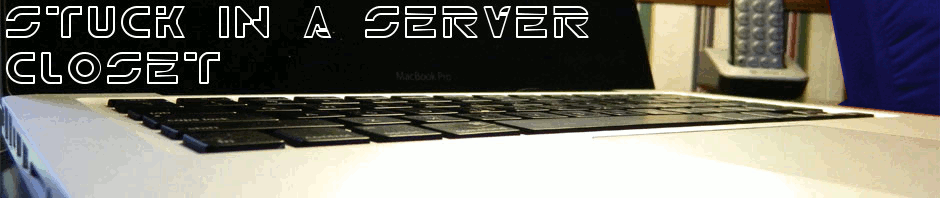Unfortunately I was unable to find much information pertaining to ACAD LT for this issue, but was able to use a blog post on changing the old AutoCAD settings and used that as a spring board for solving my issue.
AutoCAD Post can be found HERE
Our versions of LT range from 2010 to 2014 and so far I have only nailed down the 2014 LT path, but will work on the others and post them as well.
I focused on mapping the following formats and their respective hexadecimal codes in the registry:
2013 DWG = 0000003c
2010 DWG = 00000030
2007 DWG = 00000024
2004 DWG = 00000018
2000 DWG = 0000000c
For ACAD LT 2014 the path is located here:
HKEY_CURRENT_USER\Software\Autodesk\AutoCAD LT\R20\ACADLT-D001:409\Profiles\<<Unnamed Profile>>\General
If importing into the registry here is the line for the save attribute
"DefaultFormatForSave"=dword:00000024
This one is set for 2007.
Let me know if you have any questions and ill try to help out.
------------------------------------------------
EDIT : Adding ACAD LT 2013 Path
HKEY_CURRENT_USER\Software\Autodesk\AutoCAD LT\R18\ACADLT-B001:409\Profiles\<<Unnamed Profile>>\General
------------------------------------------------
EDIT : Adding ACAD LT 2012 Path
HKEY_CURRENT_USER\Software\Autodesk\AutoCAD LT\R17\ACADLT-A001:409\Profiles\<<Unnamed Profile>>\General
------------------------------------------------
EDIT : Adding ACAD LT 2011 Path
HKEY_CURRENT_USER\Software\Autodesk\AutoCAD LT\R16\ACADLT-9001:409\Profiles\<<Unnamed Profile>>\General