The first thing I would recommend is to get the printer on site before you need it deployed. I found that in being crunched for time, there was significant downtime for users who wanted to print but did not have a printer to print to. As the old printers were gone and I was still installing the new one people were very confused as to where to print to and what machines were available. I also ran into significant problems with the abilities of scanning to email and faxing during the period of installing these printers. A lot of these problems could've been avoided if I had given myself at least 24 hours to work on the machines before deploying them out and loosing the older ones.
The second act recommended is picking out a test set of users to test the machine. I would pick between three and four users who would not be frightened by potential issues. While you can't test everything such as faxing you can at least test the basic functions of the machine giving you more time to devote to potential unknown issues.
The last thing to keep in mind is to not deploy all the features of the printer at one time. Take a breather and test each ability at a slower pace rolling them out to users when you are only 100% confident in their functions and abilities. This will give the perception that the printer has less issues and that you have not made a mistake by replacing an older machine users were familiar with.
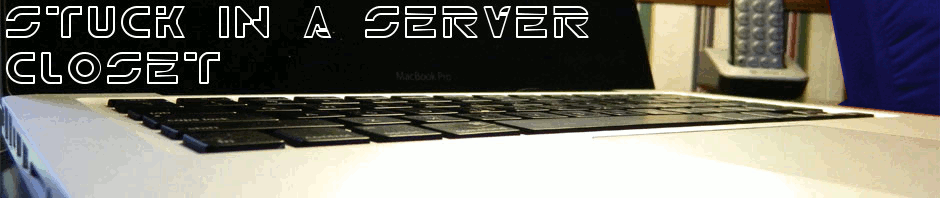
No comments:
Post a Comment